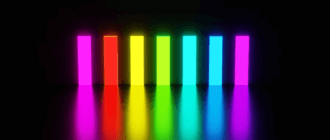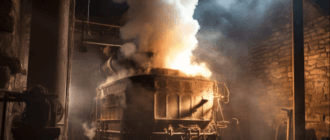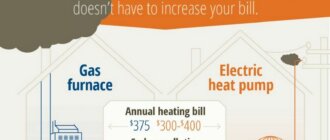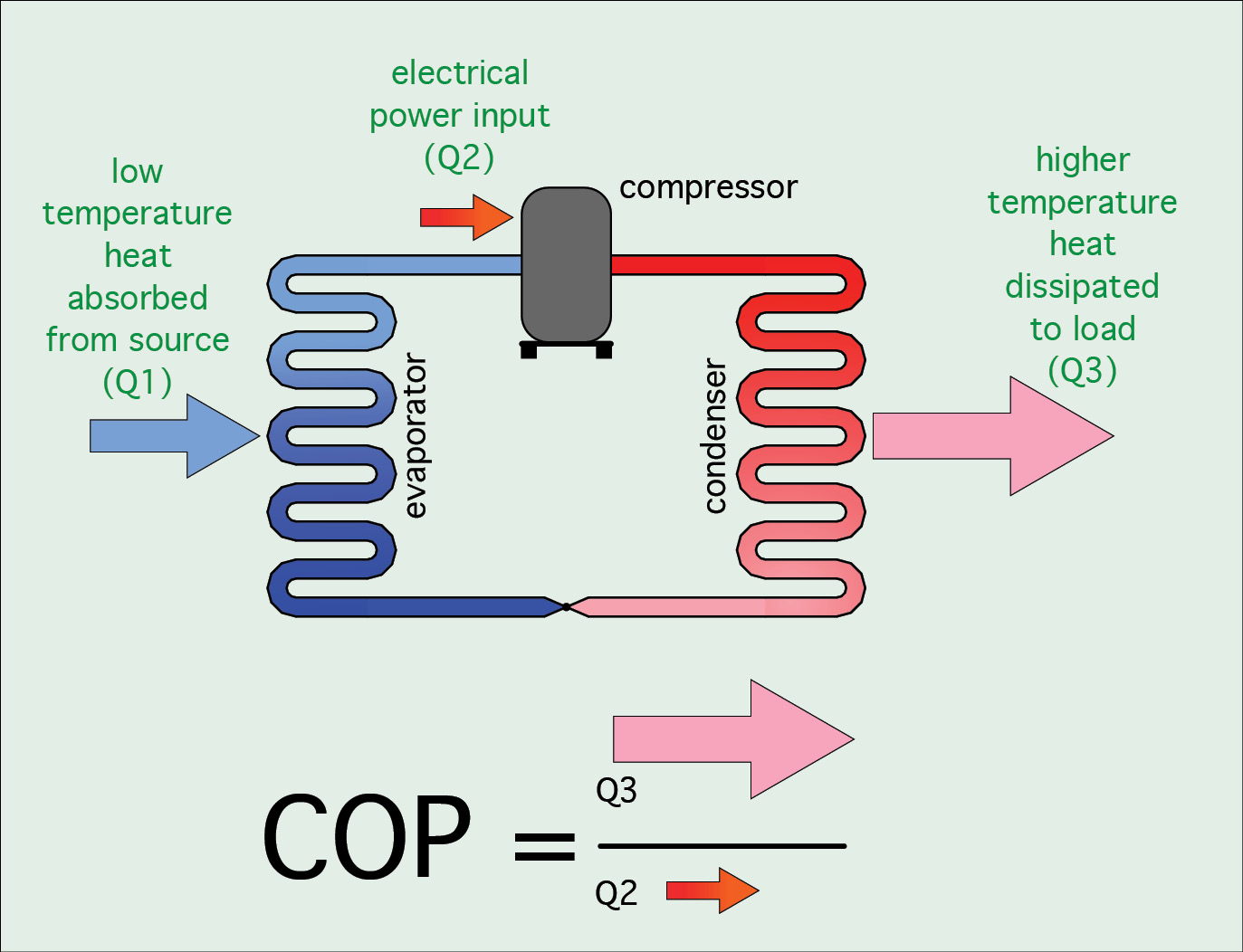
Tips for Energy Savings by Controlling Thermostat Temperature and Heating Operation Modes Remotely
When it comes to heating your home, it’s important to understand the different operation modes that your thermostat offers. These modes allow you to control the temperature in your home and can help you save energy and reduce your heating costs. In this article, we will explore the various heating operation modes and provide you with some energy savings tips.
One of the most common operation modes on thermostats is the “heat” mode. This mode is used when you want to heat your home to a specific temperature. When you set your thermostat to heat mode, it will turn on your heating system and warm up your home to the desired temperature. It’s important to set your thermostat to a comfortable temperature, but also be mindful of energy usage. Lowering the temperature by just a few degrees can result in significant energy savings.
Another useful operation mode is the “auto” mode. This mode allows your thermostat to automatically switch between heating and cooling based on the temperature you have set. For example, if you set your thermostat to 70 degrees, it will turn on the heat if the temperature drops below 70 degrees and switch to cooling if the temperature rises above 70 degrees. Auto mode can help maintain a comfortable temperature in your home without constantly adjusting the thermostat.
If you want to maximize your energy savings, consider using the “program” mode on your thermostat. This mode allows you to set different temperatures for different times of the day. For example, you can set a lower temperature while you are at work or sleeping, and a higher temperature when you are at home. By programming your thermostat to lower the temperature when you are not home or asleep, you can save energy and reduce your heating costs.
Controlling your thermostat remotely is another great way to save energy and ensure your home is comfortable when you arrive. Many thermostats now offer remote control capabilities, allowing you to adjust the temperature from your smartphone or computer. This means you can turn down the heat while you are away and then remotely increase the temperature before you return home. Remote control gives you the flexibility to manage your heating system and save energy even when you are not physically at home.
Understanding the different heating operation modes on your thermostat can help you save energy and reduce your heating costs. By using the heat, auto, and program modes effectively, you can maintain a comfortable temperature in your home while also being mindful of energy usage. Additionally, controlling your thermostat remotely gives you the convenience and flexibility to manage your heating system from anywhere. Start implementing these energy savings tips today and enjoy the benefits of a more efficient and cost-effective heating system.
Should I leave heating on 24/7?
One common question that many homeowners have is whether they should leave their heating system on 24/7 or turn it off when they are not at home. The answer to this question depends on several factors, including energy efficiency, comfort, and cost.
Leaving the heating system on all the time can result in higher energy consumption and increased utility bills. However, turning the heating system off completely can lead to a cold and uncomfortable home, especially during winter months.
One option to consider is using a programmable thermostat. This allows you to set different temperatures for different times of the day, ensuring that your home is comfortable when you are there and saving energy when you are not. For example, you can set the thermostat to lower the temperature while you are at work or sleeping, and then have it automatically increase the temperature before you wake up or return home.
Another option to consider is using a smart thermostat that can be controlled remotely. With a smart thermostat, you can adjust the temperature of your home from anywhere using your smartphone or computer. This can be especially convenient if your plans change and you want to adjust the temperature accordingly.
It is also worth noting that constantly turning the heating system on and off can put additional strain on the system and potentially lead to more frequent repairs. Therefore, it is generally recommended to maintain a consistent temperature in your home, rather than constantly adjusting it.
In conclusion, whether you should leave your heating system on 24/7 or not depends on your personal preferences, energy efficiency goals, and comfort level. Using a programmable or smart thermostat can help you find the right balance between comfort and energy savings.
Expert recommendations
When it comes to heating operation modes, experts recommend using the “auto” mode whenever possible. This mode allows the thermostat to automatically switch between heating and cooling based on the set temperature. It helps maintain a consistent and comfortable indoor environment while minimizing energy consumption.
For thermostat temperature settings, experts suggest setting the temperature to the lowest comfortable level during the winter months. This not only helps save energy but also reduces heating costs. It’s recommended to keep the thermostat set to around 68°F (20°C) during the day and lower it by a few degrees at night or when no one is at home.
To maximize energy savings, experts advise taking advantage of programmable thermostats. These thermostats allow homeowners to schedule temperature adjustments based on their daily routine. For example, lowering the temperature during the day when everyone is at work or school and raising it before everyone returns home. This can result in significant energy savings over time.
Controlling your thermostat remotely is another energy-saving tip recommended by experts. With the help of smart thermostats and smartphone apps, homeowners can control their heating system even when they are away from home. This allows them to adjust the temperature based on their schedule, ensuring that energy is not wasted on heating an empty house.
Finally, experts emphasize the importance of regular maintenance for heating systems. Properly maintaining the system can help improve its efficiency and prevent costly breakdowns. It’s recommended to have a professional inspect and tune up the heating system annually to ensure it is operating at its peak performance.
Energy and money savings
One of the key benefits of using a thermostat to control your heating system is the potential for energy and money savings. By efficiently controlling the temperature in your home, you can reduce your energy consumption and lower your heating bills.
Here are some tips to help you maximize your energy and money savings:
1. Set your thermostat to a lower temperature when you’re not at home or during the night. This can significantly reduce your energy usage and save you money. You can also consider using a programmable thermostat to automate these temperature adjustments.
2. Take advantage of the different heating operation modes available on your thermostat. For example, you can use the “Eco” mode to limit the maximum temperature or the “Away” mode to turn off the heating when you’re away from home for an extended period.
3. Use the thermostat’s temperature sensors to your advantage. Instead of relying solely on the thermostat’s built-in temperature sensor, you can install additional sensors in different rooms of your home. This allows you to prioritize heating in the rooms that are occupied, while reducing energy waste in unoccupied areas.
4. Consider controlling your thermostat remotely. Many thermostats now come with smartphone apps or web interfaces that allow you to adjust the temperature settings from anywhere. This can be particularly useful if your plans change and you want to ensure your home is at a comfortable temperature when you return.
By implementing these energy-saving tips and effectively using your thermostat, you can reduce your energy consumption, lower your heating bills, and contribute to a more sustainable future.
Optimal operation modes
Choosing the right operation mode for your heating system is crucial for achieving optimal energy savings and maintaining a comfortable indoor temperature. Here are some tips to help you select the most efficient mode:
| Mode | Description |
|---|---|
| Auto | This mode allows the thermostat to automatically switch between heating and cooling based on the desired temperature set by the user. It is recommended for most situations as it provides the most flexibility and energy savings. |
| Heat | In this mode, the thermostat will only activate the heating system to maintain the desired temperature. It is ideal for colder climates or during the winter months. |
| Cool | This mode is used when cooling is required. The thermostat will activate the cooling system to maintain the desired temperature. It is suitable for warmer climates or during the summer months. |
| Off | In this mode, the thermostat will completely shut off the heating and cooling systems. It is recommended when the indoor temperature is already comfortable or when the house is unoccupied for an extended period. |
Choosing the optimal operation mode depends on factors such as weather conditions, personal preferences, and energy efficiency goals. It is important to regularly adjust the mode based on the changing seasons and occupancy patterns to maximize energy savings and maintain a comfortable living environment.
What is the best temperature to set your thermostat?
Choosing the best temperature to set your thermostat can have a significant impact on both your comfort and your energy savings. The ideal temperature will vary depending on factors such as personal preference, the climate you live in, and the time of year. However, there are some general guidelines that can help you find the right temperature for your home.
In the winter, it is recommended to set your thermostat to a temperature between 68°F (20°C) and 72°F (22°C) during the day when you are awake and active. This temperature range is considered comfortable for most people and can help you save energy. You can lower the temperature by a few degrees at night or when you are away from home to save even more energy.
In the summer, it is recommended to set your thermostat to a temperature between 75°F (24°C) and 78°F (26°C) when you are at home and need cooling. This temperature range is generally comfortable and can help you save energy compared to setting the thermostat to a lower temperature. You can raise the temperature when you are away from home or at night to save energy.
It is also worth considering using a programmable or smart thermostat to automate temperature adjustments based on your schedule. This can help you save energy by automatically adjusting the temperature when you are away or asleep.
Remember, the best temperature for your thermostat will depend on your personal preference and comfort. Experiment with different temperatures to find the one that works best for you while still allowing you to save energy and reduce your heating or cooling costs.
Recommended settings for different rooms
When it comes to heating your home, it’s important to find the right balance between comfort and energy savings. Here are some recommended temperature settings for different rooms in your house:
Living Room: The living room is typically where you spend the most time, so it’s important to keep it comfortable. A recommended temperature range for the living room is between 68°F and 72°F (20°C to 22°C).
Bedroom: While you’re sleeping, you don’t need as much warmth. It’s recommended to set the temperature in your bedroom between 60°F and 67°F (15°C to 19°C) for a comfortable night’s sleep.
Kitchen: The kitchen tends to generate a lot of heat when you’re cooking, so it’s best to keep the temperature a bit cooler. A recommended temperature range for the kitchen is between 64°F and 68°F (18°C to 20°C).
Bathroom: In the bathroom, it’s important to have a warm and cozy environment, especially during the colder months. A recommended temperature for the bathroom is between 70°F and 75°F (21°C to 24°C).
Home Office: If you work from home or have a dedicated office space, it’s important to keep it comfortable for productivity. A recommended temperature range for a home office is between 68°F and 72°F (20°C to 22°C).
Remember, these temperature settings are just recommendations. Everyone has different comfort levels, so feel free to adjust them to your personal preferences. By finding the right settings for each room, you can create a comfortable and energy-efficient home.
Note: These recommended temperature settings may vary depending on the climate and insulation of your home.
Savings from optimal temperature
One of the most effective ways to save energy and reduce heating costs is by setting the thermostat to an optimal temperature. The optimal temperature for heating your home during the winter months is generally considered to be around 68 degrees Fahrenheit (20 degrees Celsius).
By maintaining a consistent indoor temperature at this level, you can save a significant amount of energy and money. For every degree you lower your thermostat during the winter, you can save up to 3% on your heating bill.
It is important to note that setting the thermostat too low can result in discomfort, especially during extreme cold weather. However, by wearing warmer clothing and using blankets, you can still maintain a comfortable temperature while saving on energy costs.
In addition to setting the optimal temperature, it is also important to take advantage of the different heating operation modes available on your thermostat. These modes, such as “auto” and “programmable”, allow you to control when and how your heating system operates, further maximizing energy savings.
| Heating Operation Modes | Description | Energy Savings> |
|---|---|---|
| Auto | The heating system automatically adjusts the temperature based on the desired setpoint. | This mode can help maintain a consistent temperature and reduce energy waste. |
| Programmable | Allows you to create a heating schedule based on your daily routine. | You can set lower temperatures when you are away or asleep, saving energy during these periods. |
| Manual | Allows you to manually adjust the temperature as needed. | While this mode provides flexibility, it may result in higher energy consumption if not used efficiently. |
Controlling your thermostat remotely is another way to maximize energy savings. With the help of smart thermostats and mobile apps, you can adjust the temperature of your home even when you are not there. This allows you to reduce energy waste by lowering the temperature when no one is home and raising it before you return.
By implementing these energy-saving tips and taking advantage of the different heating operation modes, you can significantly reduce your heating costs and contribute to a more sustainable future.
Personal preferences
When it comes to heating your home, everyone has their own personal preferences. Some people like to keep their homes warm and cozy all the time, while others prefer a cooler temperature. It’s important to find a balance that suits your needs and keeps you comfortable.
One way to determine your personal preferences is to experiment with different temperatures. Start by setting your thermostat to a temperature that you think might be comfortable, and then adjust it up or down as needed. Pay attention to how you feel at different temperatures and make note of any changes in your energy usage.
Another factor to consider is the time of day. Some people prefer to have a warmer home in the morning when they wake up, while others may prefer a cooler temperature during the day when they are active. Programmable thermostats can help you set different temperatures for different times of the day, allowing you to customize your heating schedule to fit your preferences.
It’s also important to consider energy savings when determining your personal preferences. Keeping your home at a lower temperature during the winter can help you save on heating costs. However, it’s important to find a balance between energy savings and comfort. If you set your thermostat too low, you may end up feeling uncomfortable and needing to use additional heating methods, such as space heaters, which can negate any energy savings.
Controlling your thermostat remotely can also be a convenient way to adjust your home’s temperature to fit your personal preferences. Many thermostats now come with smartphone apps that allow you to adjust the temperature from anywhere, giving you the flexibility to make changes on the go.
In conclusion, finding your personal preferences when it comes to heating your home is a matter of trial and error. Experiment with different temperatures, consider the time of day, and find a balance between comfort and energy savings. With a little bit of tweaking, you can create a warm and cozy environment that suits your needs perfectly.
Does leaving heating on low all day use more energy?
Leaving the heating on low all day can use more energy compared to turning it on only when needed. This is because even at a low temperature, the heating system will continuously work to maintain the desired temperature, resulting in more energy consumption.
However, there are some factors to consider when deciding whether to leave the heating on low all day:
| Factors | Impact on Energy Consumption |
|---|---|
| Insulation | Well-insulated homes can retain heat better, reducing energy loss. |
| Thermostat Settings | Using a programmable thermostat can help optimize energy usage by adjusting the temperature based on occupancy and time of day. |
| Climate | In colder climates, it may be more energy-efficient to turn the heating on only when needed. In milder climates, leaving the heating on low may be more reasonable. |
To save energy and reduce heating costs, it is generally recommended to set the thermostat to a lower temperature when the house is unoccupied or during nighttime. This allows for energy savings without sacrificing comfort.
Controlling the heating remotely using a smart thermostat or a smartphone app can also help optimize energy usage by allowing users to adjust the temperature based on their needs and schedule.
In conclusion, leaving the heating on low all day can lead to higher energy consumption, but it depends on various factors such as insulation, thermostat settings, and climate. It is advisable to use energy-saving strategies and technologies to optimize heating operation and reduce energy usage.
Comparison of energy consumption
When it comes to energy consumption, it’s important to consider the different heating operation modes available and how they can impact your energy usage. Here, we will compare the energy consumption of various heating operation modes:
- Normal mode: This mode is the standard operating mode for most thermostats. It maintains a constant temperature throughout the day, resulting in consistent energy consumption.
- Eco mode: Eco mode is designed to optimize energy savings by adjusting the temperature based on occupancy and external conditions. This mode can help reduce energy consumption, especially when you’re away from home.
- Comfort mode: Comfort mode prioritizes maintaining a comfortable temperature at all times, which can lead to higher energy consumption compared to other modes.
- Away mode: In away mode, the thermostat lowers the temperature significantly to save energy when you’re not at home. This mode can result in substantial energy savings, especially if you’re away for an extended period.
It’s important to note that the energy consumption of these modes can vary depending on factors such as insulation, climate, and the efficiency of your heating system. To further optimize energy savings, consider controlling your thermostat remotely to adjust the temperature based on your needs and schedule.
By comparing the energy consumption of different heating operation modes and implementing energy-saving tips, you can reduce your overall energy usage and lower your heating costs.
How to reduce energy use
Reducing energy consumption not only helps to save money, but also reduces the impact on the environment. Here are some tips on how to reduce energy use:
| Tip | Description |
|---|---|
| 1. Adjust thermostat | Set your thermostat to a lower temperature in the winter and higher temperature in the summer to reduce heating and cooling costs. |
| 2. Use energy-saving mode | Utilize the energy-saving mode on your thermostat to optimize temperature settings and reduce energy consumption. |
| 3. Seal air leaks | Inspect your home for air leaks around windows, doors, and vents, and seal them with weatherstripping or caulking to prevent heat loss. |
| 4. Insulate your home | Properly insulate your home to reduce heat transfer and keep it warm in the winter and cool in the summer. |
| 5. Use natural sunlight | During the day, open curtains and blinds to allow natural sunlight to heat your home instead of relying on artificial lighting. |
| 6. Unplug unused electronics | Unplug electronics and appliances that are not in use to avoid “phantom” energy consumption. |
| 7. Use energy-efficient lighting | Replace traditional incandescent bulbs with energy-efficient LED or CFL bulbs to reduce electricity usage. |
| 8. Upgrade to energy-efficient appliances | Invest in energy-efficient appliances that have the ENERGY STAR label to save energy and reduce utility bills. |
| 9. Use programmable thermostats | Program your thermostat to adjust temperatures automatically when you are away from home or asleep to save energy. |
| 10. Control remotely | Consider using a smart thermostat that allows you to control the temperature remotely using a smartphone or computer. |
By following these energy-saving tips, you can reduce your energy use and contribute to a more sustainable future.
Alternative ways to save
In addition to adjusting your thermostat and controlling your heating system remotely, there are other alternative ways to save energy and reduce your heating costs. Here are a few tips:
| Tips | Description |
|---|---|
| Seal air leaks | Check for drafts and seal any air leaks around windows, doors, and vents to prevent heat loss. |
| Insulate your home | Properly insulate your walls, attic, and floors to keep the heat inside and reduce the need for constant heating. |
| Use natural sunlight | Open curtains and blinds during the day to allow sunlight to naturally warm up your home. Close them at night to retain the heat. |
| Use ceiling fans | During winter, set your ceiling fans to rotate clockwise at a low speed to push warm air down from the ceiling. |
| Dress warmly | Wear warm clothing and use blankets to stay comfortable at lower temperatures, allowing you to lower your thermostat setting. |
| Properly maintain your heating system | Regularly clean or replace air filters, inspect ductwork for leaks, and schedule professional maintenance to ensure your heating system operates efficiently. |
| Use programmable thermostats | Install programmable thermostats to automatically adjust the temperature settings based on your schedule, allowing you to save energy when you’re away from home. |
By implementing these alternative ways to save energy, you can further reduce your heating costs and contribute to a more sustainable environment.
How can I save money on my heating bills?
Heating costs can add up quickly, especially during the colder months. However, there are several strategies you can employ to save money on your heating bills without sacrificing comfort. Here are some energy-saving tips:
| Tip | Description |
|---|---|
| Adjust your thermostat | Lowering your thermostat by a few degrees can result in significant energy savings. Aim for a comfortable temperature, and consider using a programmable thermostat to automatically adjust the temperature when you’re not home. |
| Seal air leaks | Check for drafts around windows, doors, and other openings. Use weatherstripping or caulk to seal any leaks and prevent cold air from entering your home. |
| Insulate your home | Proper insulation can greatly reduce heat loss and keep your home warmer. Pay special attention to the attic, walls, and floors, and consider adding insulation if needed. |
| Use curtains or blinds | Close your curtains or blinds at night to provide an extra layer of insulation. During the day, open them to let sunlight in and naturally warm your home. |
| Service your heating system | Regular maintenance of your heating system can improve its efficiency and save you money in the long run. Clean or replace filters, and consider scheduling a professional inspection to ensure everything is working properly. |
| Consider alternative heating sources | If feasible, explore options like a wood-burning stove, electric fireplace, or space heater to supplement your main heating system. Just be sure to follow safety guidelines and use these sources responsibly. |
| Control remotely | If your heating system allows for remote control, take advantage of this feature to adjust the temperature when you’re away from home. A few degrees lower can make a difference in energy consumption. |
By implementing these energy-saving tips, you can reduce your heating bills while still maintaining a comfortable and cozy home environment during the colder months.
Lowering temperature
Lowering the temperature in your home can help save energy and reduce heating costs. Here are some tips to effectively lower the temperature:
1. Adjust your thermostat: Set your thermostat to a lower temperature during times when you are not at home or when you are sleeping. A few degrees lower can make a significant difference in energy savings.
2. Use a programmable thermostat: Invest in a programmable thermostat that allows you to automatically adjust the temperature based on your schedule. This way, you can lower the temperature when you are away and have it warm up before you return.
3. Layer up: Instead of turning up the heat, try putting on an extra layer of clothing or using blankets to keep warm. This can help you feel comfortable without relying heavily on heating.
4. Use natural sunlight: Open your curtains or blinds during the day to let sunlight in. Sunlight can naturally warm up your home, reducing the need for heating.
5. Seal air leaks: Inspect your home for any air leaks around windows, doors, and other openings. Use weatherstripping or caulking to seal these leaks and prevent heat from escaping.
6. Close off unused rooms: If there are rooms in your home that you rarely use, close the doors and vents to prevent heat from being wasted in those areas.
7. Use fans: Ceiling fans or portable fans can help circulate warm air throughout your home. This can make the room feel warmer, allowing you to lower the temperature without sacrificing comfort.
By implementing these tips, you can effectively lower the temperature in your home while still maintaining a comfortable living environment. Not only will you save energy and reduce heating costs, but you will also contribute to a greener and more sustainable future.
Programming the thermostat
Programming your thermostat is an essential step in optimizing your heating system and maximizing energy savings. By setting specific temperature levels for different times of the day, you can ensure that your home is always comfortable while minimizing energy consumption.
To program your thermostat, start by identifying your daily routine. Consider when you usually wake up, leave for work, return home, and go to bed. Based on this schedule, determine the desired temperature levels for each period:
- Morning: Set a comfortable temperature for when you wake up and prepare for the day.
- Daytime: If no one is home during the day, set a lower temperature to save energy. If someone is home, set a comfortable temperature.
- Evening: Set a comfortable temperature for when you return home and spend time relaxing.
- Night: Lower the temperature slightly to save energy while you sleep.
Once you have determined the desired temperature levels, follow the instructions provided with your thermostat to set the programming. Most thermostats have intuitive interfaces that allow you to easily input the desired temperatures and time periods.
It is also important to consider any special circumstances or events that may require adjustments to your programming. For example, if you have guests staying over or are planning a vacation, you may want to temporarily override your programmed settings.
Regularly reviewing and adjusting your thermostat programming can help you optimize your heating system’s efficiency and achieve significant energy savings. By making smart use of your thermostat’s features, you can maintain a comfortable home environment while reducing your energy consumption and lowering your heating costs.
Insulating the home
Insulating your home is an important step in improving energy efficiency and reducing heating costs. Proper insulation helps to keep warm air inside during the winter and cool air inside during the summer, making your home more comfortable throughout the year.
There are several areas of your home that can benefit from insulation. The most common areas include the attic, walls, floors, and windows. By insulating these areas, you can prevent heat loss and reduce the need for excessive heating.
When insulating your home, it’s important to choose the right type of insulation material. Common options include fiberglass, cellulose, and foam insulation. Each material has its own benefits and installation requirements, so it’s important to research and choose the best option for your specific needs.
In addition to insulating the physical structure of your home, it’s also important to seal any air leaks. Air leaks can significantly reduce the effectiveness of insulation, as warm air can escape and cold air can enter. Common areas for air leaks include doors, windows, and electrical outlets. By properly sealing these areas, you can enhance the performance of your insulation and further reduce energy waste.
Insulating your home not only reduces energy consumption and saves money, but it also contributes to a more sustainable and environmentally friendly lifestyle. By using less energy for heating, you can reduce your carbon footprint and help combat climate change.
In conclusion, insulating your home is a smart investment that offers both financial and environmental benefits. By properly insulating and sealing your home, you can improve energy efficiency, reduce heating costs, and create a more comfortable living environment.
Should I turn my heating off when I go on holiday?
It’s a common question that many homeowners ask themselves when they are planning a holiday. Should you turn off your heating system completely, or should you leave it running at a lower temperature? The answer depends on a few factors, including the length of your holiday, the weather conditions, and your energy saving goals.
If you are going on a short trip, such as a weekend getaway, it may be more practical to leave your heating system running at a lower temperature. This will prevent your home from becoming too cold and will make it easier to heat up when you return. However, if you are going on a longer holiday, such as a week or more, it may be more energy efficient to turn off your heating system completely.
Before making a decision, consider the weather conditions during your holiday. If you are going away during the winter months and the temperatures are expected to drop significantly, it may be wise to leave your heating system on at a lower temperature to prevent your pipes from freezing. On the other hand, if you are going away during the summer months and the temperatures are expected to be warm, you may not need to worry about freezing pipes and can safely turn off your heating system.
If your main concern is saving energy and reducing your heating bills, turning off your heating system completely while you are away is a good option. This will help to conserve energy and reduce your carbon footprint. However, keep in mind that when you return, it may take some time for your home to heat up again, especially if the weather is cold. To minimize this inconvenience, consider using a programmable thermostat that allows you to set a schedule for your heating system to turn on a few hours before you return.
In conclusion, whether you should turn off your heating system when you go on holiday depends on the duration of your trip, the weather conditions, and your energy saving goals. If you are going on a short trip, it may be more practical to leave your heating system at a lower temperature. If you are going on a longer trip, it may be more energy efficient to turn off your heating system completely. Consider the weather conditions and your energy saving goals before making a decision.
Expert advice
When it comes to heating your home, there are a few expert tips that can help you optimize your energy savings and keep your home comfortable:
- Set your thermostat to the lowest comfortable temperature in the winter. Every degree you lower your thermostat can save you up to 3% on your heating bill.
- Make use of your thermostat’s programmable settings. By setting your thermostat to automatically lower the temperature when you’re away or asleep, you can save even more energy.
- Consider investing in a smart thermostat that allows you to control your heating system remotely. This way, you can adjust the temperature of your home even when you’re not there, ensuring that you’re not wasting energy.
- Keep your heating system well-maintained. Regularly clean or replace air filters and have your system inspected by a professional to ensure it’s running efficiently.
- Take advantage of natural sunlight. Keep curtains and blinds open during the day to let in the sun’s warmth, and close them at night to insulate your home.
- Seal any air leaks around windows, doors, and vents to prevent drafts and heat loss.
- Consider using a space heater in rooms that you use most often. This can allow you to lower the temperature in the rest of your home while still staying comfortable.
- Dress warmly and use blankets to keep warm. By layering clothing and using blankets, you can lower your thermostat and still stay cozy.
By following these expert tips, you can maximize your energy savings and create a comfortable living environment during the winter months.
Cutting heating costs
Heating costs can make up a significant portion of your monthly energy bill. However, there are several steps you can take to reduce your heating costs and save money. Here are some energy-saving tips to help you cut down on your heating expenses:
- Make sure your home is well-insulated. Insulating your walls, attic, and windows can help prevent heat from escaping, keeping your home warmer and reducing the amount of energy needed to heat it.
- Seal any air leaks. Leaky windows, doors, and ducts can let cold air in and warm air out, forcing your heating system to work harder. Use weatherstripping, caulk, or insulation to seal any gaps or cracks.
- Use a programmable thermostat. Set your thermostat to lower the temperature when you’re away from home or asleep, and raise it when you’re back or awake. This can help you save energy without sacrificing comfort.
- Consider using zone heating. If you have multiple heating zones in your home, you can heat only the rooms you’re using and lower the temperature in unoccupied areas. This can help reduce energy waste.
- Dress warmly and use blankets. Instead of cranking up the heat, layer up with warm clothing and use blankets to stay cozy. This can allow you to lower your thermostat and save energy.
- Keep your heating system well-maintained. Regularly clean or replace air filters, and schedule professional maintenance to ensure your heating system is running efficiently. This can help reduce energy consumption.
- Take advantage of natural sunlight. Open your curtains or blinds during the day to let the sun’s warmth in, and close them at night to insulate against the cold. This can naturally warm your home without using extra energy.
By implementing these energy-saving tips, you can effectively cut down on your heating costs and save money on your monthly energy bills.
Maintaining comfortable temperature on return
Returning home to a comfortable temperature is a priority for many homeowners. With modern thermostats, you can easily set your desired temperature and ensure that it is maintained while you are away.
One way to achieve this is by using the “home” or “return” mode on your thermostat. This mode allows you to set a specific temperature that will be maintained until you manually change it or switch to another mode. By setting the temperature to a comfortable level before you leave, you can ensure that your home will be cozy when you return.
In addition to using the “home” or “return” mode, you can also take advantage of energy-saving features on your thermostat to maintain a comfortable temperature. Many thermostats have programmable schedules, which allow you to set different temperatures for different times of the day. For example, you can program your thermostat to lower the temperature while you are at work and raise it just before you return home.
Controlling your thermostat remotely is another convenient way to maintain a comfortable temperature on your return. With a smart thermostat, you can adjust the temperature from your smartphone or computer, no matter where you are. This means you can start heating your home before you leave the office, ensuring that it will be warm and cozy when you arrive.
By using these methods, you can maintain a comfortable temperature on your return without wasting energy. This not only ensures your comfort but also helps you save on heating costs. So take advantage of the features offered by your thermostat and enjoy a cozy home every time you return.
How can I control my heating remotely?
Controlling your heating remotely can provide convenience and energy savings. By being able to adjust the temperature of your thermostat from anywhere, you can ensure that your home is comfortable when you arrive and save energy when you’re away. Here are a few ways you can control your heating remotely:
1. Smart thermostats: Smart thermostats allow you to control your heating remotely through a smartphone app or a web interface. These thermostats connect to your home’s Wi-Fi network and provide you with the ability to adjust the temperature settings from anywhere. Some smart thermostats also have features that learn your heating preferences and adjust the temperature automatically to optimize energy savings.
2. Home automation systems: Home automation systems, such as Amazon Echo or Google Home, can integrate with your heating system and allow you to control it using voice commands. With these systems, you can simply say commands like “Alexa, set the temperature to 72 degrees” and your heating system will adjust accordingly.
3. Remote sensors: Some heating systems come with remote sensors that you can place in different rooms of your home. These sensors wirelessly communicate with your thermostat and provide temperature readings from different areas. By using the remote sensors, you can ensure that the temperature is comfortable in the rooms you use the most.
4. Internet-connected thermostats: Internet-connected thermostats connect directly to the internet and can be controlled remotely through a web portal. These thermostats often have advanced features such as energy usage monitoring and scheduling options, allowing you to optimize your heating settings for maximum energy savings.
Controlling your heating remotely can not only provide convenience but also help you save energy and reduce your heating costs. By being able to adjust the temperature of your thermostat from anywhere, you can ensure that your home is always comfortable and energy-efficient.
Installing a smart thermostat
Installing a smart thermostat in your home can provide you with numerous benefits, including increased comfort and energy savings. Here are some steps to help you install a smart thermostat:
- Turn off the power: Before you begin installing the smart thermostat, make sure to turn off the power to your heating and cooling system at the circuit breaker. This will help prevent any electrical accidents while installing the thermostat.
- Remove the old thermostat: Take off the cover of your old thermostat and unscrew it from the wall. Carefully disconnect the wires from the terminals and remove the old thermostat completely.
- Prepare the wall: Clean the area where the old thermostat was mounted and ensure that the wall is smooth and free of any dust or debris. This will help the new thermostat adhere properly to the wall.
- Mount the new thermostat: Follow the instructions provided by the manufacturer to mount the new smart thermostat. Use a level to ensure that it is straight and secure it to the wall using the screws provided.
- Connect the wires: Connect the wires from your heating and cooling system to the corresponding terminals on the new thermostat. Make sure to match the wires with the labels on the thermostat to ensure proper functionality.
- Restore power: Once you have connected the wires, turn the power back on at the circuit breaker to restore power to your heating and cooling system.
- Configure the thermostat: Follow the manufacturer’s instructions to configure the settings on your smart thermostat. This may include connecting it to your home’s Wi-Fi network and setting up a schedule for heating and cooling.
- Download the app: If your smart thermostat is compatible with a mobile app, download and install the app on your smartphone or tablet. This will allow you to control your thermostat remotely and access additional features.
- Test the thermostat: Once the installation and configuration are complete, test the thermostat to ensure that it is working correctly. Adjust the temperature settings and check if the heating and cooling system responds accordingly.
Installing a smart thermostat may require some basic electrical knowledge and tools. If you are unsure about any step, it is recommended to consult a professional HVAC technician for assistance.
Setting up remote access via app
One of the great benefits of modern smart thermostats is the ability to control your heating system remotely using a smartphone app. This allows you to adjust the temperature and settings of your thermostat even when you’re not at home.
To set up remote access via an app, you’ll first need to download the app for your specific thermostat model. Most major thermostat brands have their own apps available for both iOS and Android devices.
Once you’ve downloaded the app, you’ll need to create an account and log in. This will typically involve providing your email address and creating a password.
After logging in, you’ll be prompted to connect your thermostat to your app. This usually involves going to the settings menu on your thermostat and selecting the option to connect to a mobile device.
Follow the on-screen instructions to complete the connection process. This may involve entering a pairing code or scanning a QR code with your smartphone’s camera.
Once your thermostat is connected to the app, you’ll have full control over your heating system from your smartphone. You can adjust the temperature, set schedules, and even monitor energy usage.
Remote access via an app is not only convenient, but it can also help you save energy and money. For example, if you’re away from home and realize you forgot to turn down the thermostat, you can do so remotely to avoid wasting energy.
Additionally, some smart thermostats have advanced features that allow them to learn your schedule and adjust the temperature accordingly. This can help optimize your energy usage and save even more money on your heating bills.
Overall, setting up remote access via an app is a simple and straightforward process that can greatly enhance the functionality of your smart thermostat. It gives you the flexibility to control your heating system from anywhere, ensuring your home is always comfortable and energy-efficient.
Voice control options
Voice control options are becoming increasingly popular for controlling heating systems. With voice control, you can adjust the temperature in your home using simple voice commands, making it a convenient and hands-free way to manage your heating settings.
There are several voice control options available, including smart speakers like Amazon Echo or Google Home, as well as voice assistants on your smartphone like Siri or Google Assistant. These voice control devices can be connected to your thermostat through a compatible app, allowing you to control your heating system with just your voice.
Using voice control, you can easily change the temperature, switch between heating modes, or even adjust the thermostat’s schedule. For example, you can say “Hey Google, set the temperature to 72 degrees” or “Alexa, turn off the heating for the night”. Voice control can also be used to check the current temperature, ask for energy-saving tips, or receive notifications about your heating system’s performance.
One of the advantages of voice control is its convenience. Instead of having to manually adjust your thermostat or use a remote control, you can simply speak a command and have your heating system respond accordingly. This can be especially useful if you have mobility issues or if you just prefer a hands-free approach to controlling your home’s heating.
However, it’s important to note that voice control may not be suitable for everyone. Some people may feel uncomfortable with the idea of their heating system constantly listening to their voice commands. Additionally, voice control relies on a stable internet connection, so if your connection goes down, you may not be able to control your heating system using voice commands.
If you’re interested in using voice control for your heating system, make sure to check if your thermostat is compatible with the voice control device you want to use. Most smart thermostats have compatibility information available on their website or in the product manual.
Voice control options offer a convenient and hands-free way to control your heating system. Whether you prefer a smart speaker or a voice assistant on your smartphone, voice control can make managing your heating settings easier and more accessible.
Q&A:
What are the different heating operation modes?
The different heating operation modes include manual mode, programmable mode, and smart mode. In manual mode, the thermostat settings need to be adjusted manually. In programmable mode, the thermostat can be programmed to automatically adjust the temperature based on preset schedules. In smart mode, the thermostat can learn the household’s heating patterns and adjust the temperature accordingly.
How does a thermostat control the temperature?
A thermostat controls the temperature by sensing the current temperature in the room and comparing it to the desired temperature set by the user. If the current temperature is lower than the desired temperature, the thermostat will signal the heating system to turn on. Once the desired temperature is reached, the thermostat will signal the heating system to turn off.
What are some energy savings tips for heating?
Some energy savings tips for heating include setting the thermostat to a lower temperature when no one is home, using a programmable thermostat to automatically adjust the temperature based on schedules, sealing any air leaks in windows and doors, and properly insulating the home. It is also recommended to have regular maintenance for the heating system to ensure its efficiency.
Can a thermostat be controlled remotely?
Yes, a thermostat can be controlled remotely. Many modern thermostats come with Wi-Fi connectivity, allowing users to control the temperature settings through a mobile app or a web portal. This feature allows users to adjust the temperature even when they are not at home, providing convenience and energy savings.
How can controlling the thermostat remotely help with energy savings?
Controlling the thermostat remotely can help with energy savings by allowing users to adjust the temperature settings based on their needs and preferences, even when they are not at home. For example, if a user forgot to lower the temperature before leaving for work, they can do so remotely to avoid heating an empty house. This can result in significant energy savings over time.
What are the different heating operation modes?
The different heating operation modes include normal mode, eco mode, and vacation mode. In normal mode, the thermostat maintains the desired temperature setting. In eco mode, the thermostat adjusts the temperature to save energy. In vacation mode, the thermostat lowers the temperature to a minimum to save energy while the house is unoccupied.
How does a thermostat control the temperature?
A thermostat controls the temperature by sensing the current temperature in the room and comparing it to the desired temperature setting. If the current temperature is lower than the desired temperature, the thermostat will turn on the heating system. Once the desired temperature is reached, the thermostat will turn off the heating system.
Can a thermostat help save energy?
Yes, a thermostat can help save energy. By properly setting the temperature and using energy-saving modes like eco mode, a thermostat can help reduce the amount of energy consumed by the heating system. Additionally, controlling the thermostat remotely can allow for more efficient temperature management.
What are some energy-saving tips for heating?
Some energy-saving tips for heating include setting the thermostat to a lower temperature when no one is home, using a programmable thermostat to automatically adjust the temperature based on your schedule, properly insulating your home to prevent heat loss, and regularly maintaining your heating system to ensure it is running efficiently.
Can a thermostat be controlled remotely?
Yes, many thermostats can be controlled remotely through a smartphone app or a web portal. This allows you to adjust the temperature and heating operation modes from anywhere, providing convenience and the ability to save energy by only heating your home when necessary.